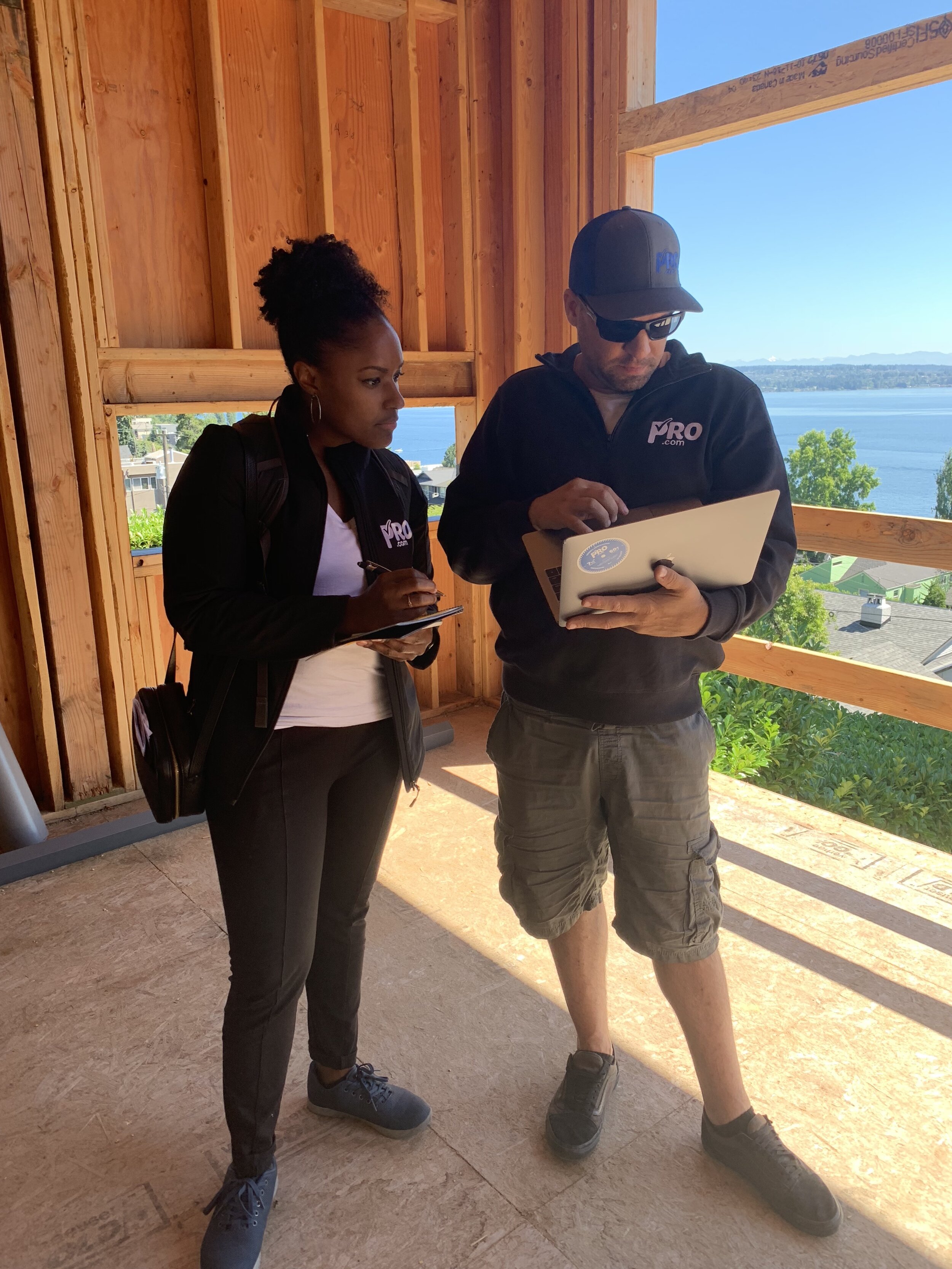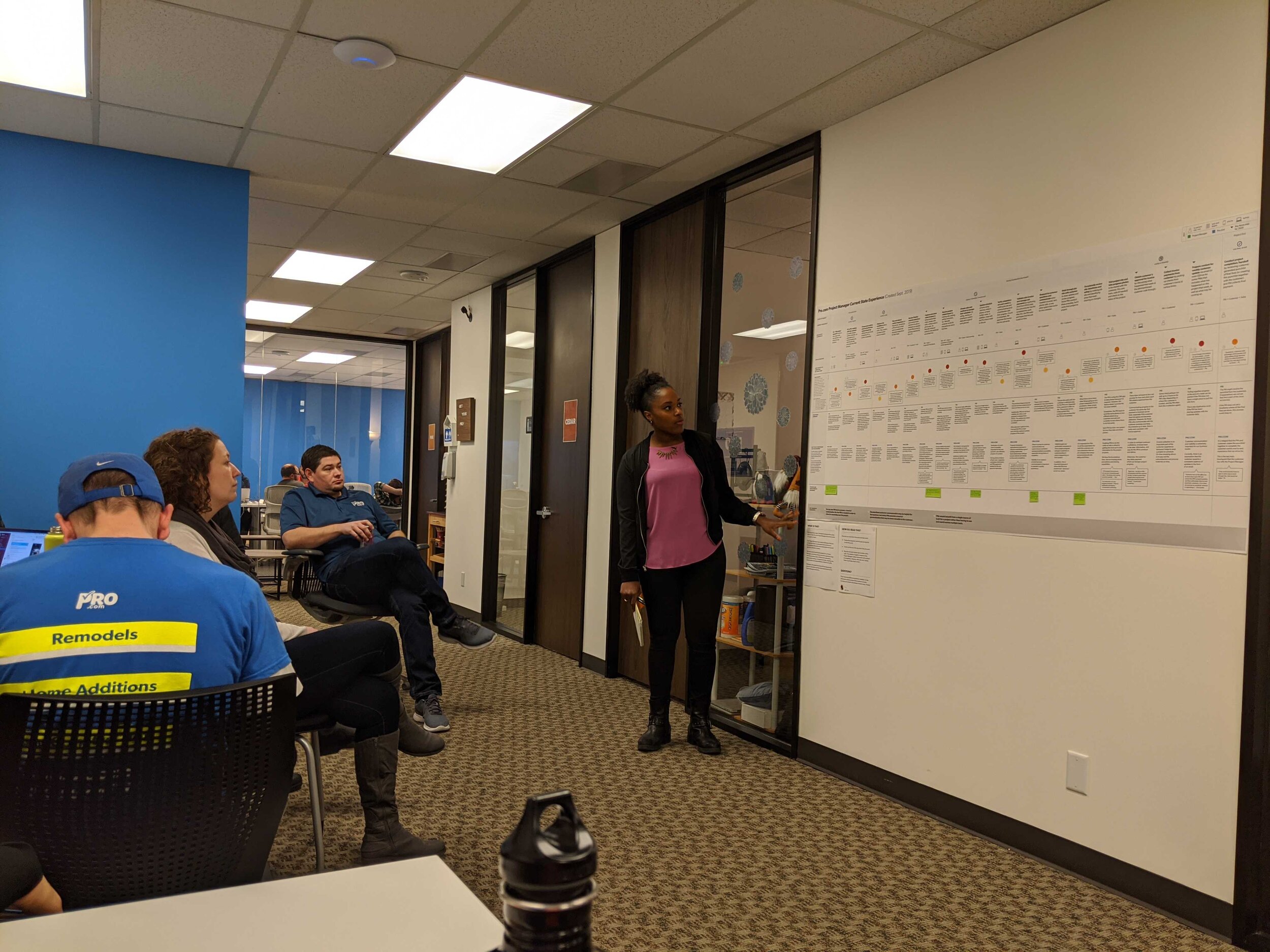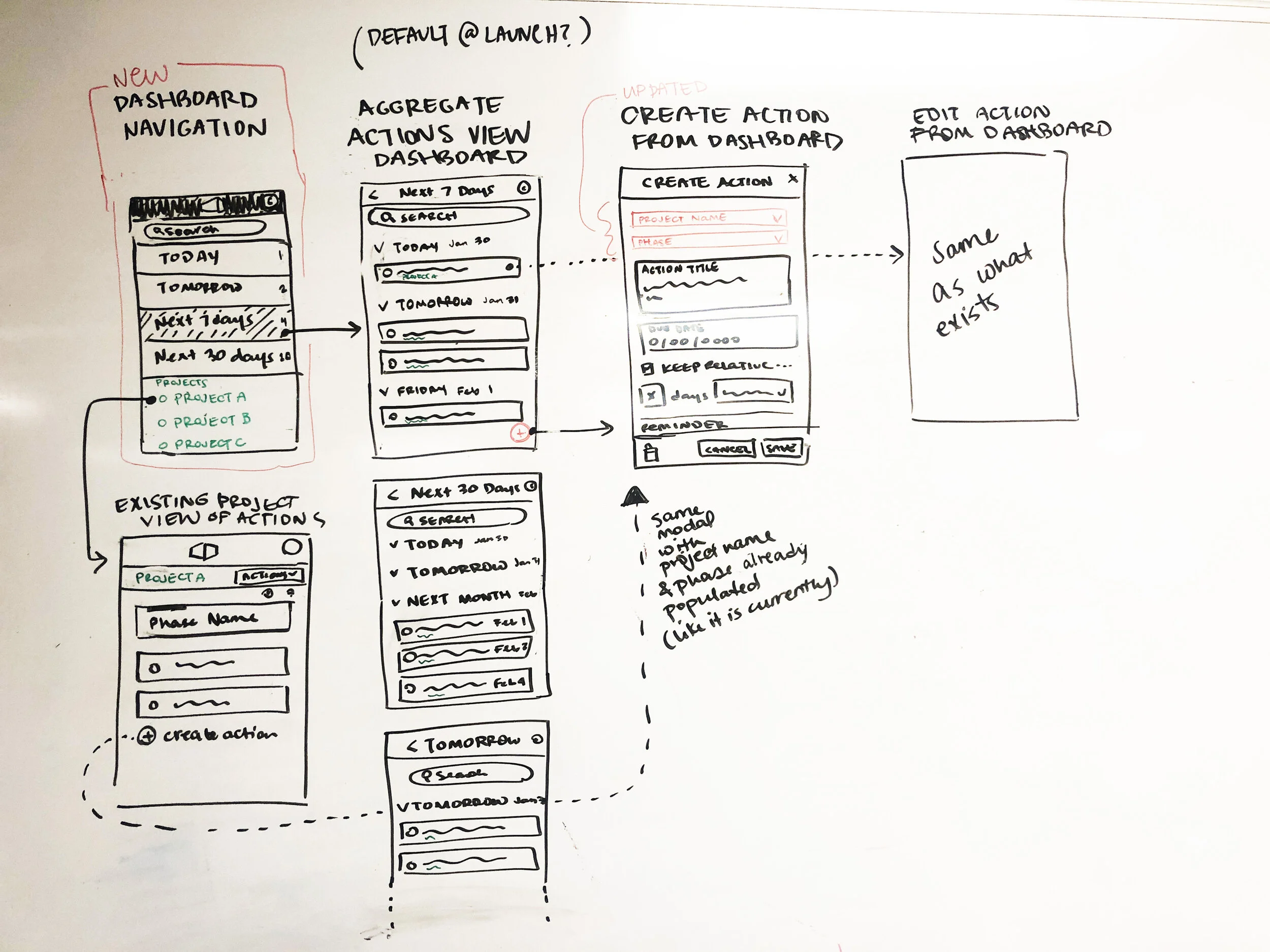Company
Pro.com
Brief
Deep Dive user research to understand the current experience for Pro.com Project Managers (who are employed by Pro.com)
When I joined Pro.com the design team had already launched a relatively robust tool to be used during the planning phase of a home improvement project. However, there was not yet a single tool or process for Project Managers (the person who manages the home improvement project) to use while out in the field. Even though projects were being completed and finished beautifully, the business and operations teams needed more visibility into the status of projects during construction. Project Managers (PMs) also needed something to help them manage their projects and store information in a centralized place. As the company had eventual plans of scaling to more cities, there needed to be a more robust process and tool that would work at scale.
This case study summarizes a series of research efforts I conducted to better understand the current experience of Pro.com’s Project Managers and my design process for developing a tool for PMs to use in the field.
Research Phase 1: Understanding Project Managers
Activity: Archival Research & Observational Ride Along
Project Managers (PMs) at Pro.com manage and oversee the construction phase of a home improvement project. In other words, they are the person who visits the project site multiple times a week, manages the subcontractors, and communicates update and status to the homeowner. They have unique challenges as they really are on the front lines of construction and are the face of the company during the most complicated (and stressful) part of a customer’s home renovation journey.
WHAT exactly does the Project Manager do?
Before jumping in to design a tool for the Project Managers, I wanted to really understand their day-to-day work. As someone relatively new to the company and not all that familiar with construction at the time, I needed to first fully grasp the nature of their work. This entailed the following:
Gathering information on their formal responsibilities from the relevant stakeholders
Reviewing process documents and project planning logs into the internal tool to understand what kind of project information they capture (Cornerstone)
Reviewing previous research
Conducted a ride along with 2 local Project Managers to watch and learn what they did during a typical day
Research Phase 2: Deep Dive
Activity: One-on-one interviews + Immersive “Day in the life” ridealongs
HOW do Project Managers complete their work?
At this point I wanted to understand how the PM completes their work in more detail. I learned some of this in previous research, but I wanted to determine if there were differences in styles across PMs. I conducted two full day immersive “day in the life” interviews as well as longer phone/in-person interviews with the following employees:
9 Project Managers in various cities (Interviews)
I spoke to the PM about their daily tasks in more detail, uncovered their personal stories, and dove deeper into their experiences etc.
2 Project Manager (Immersive "day in the life” interviews)
During these full day immersive ride alongs (8am to 4pm) I went with the Project Manager to each of their customers homes. In addition to observing their communications with teammates, subcontractors, and customers, I also had very open conversations with them about what was on their to do lists, how they conduct their work, how they mitigate issues, and even helped out where I could.
2 Project Coordinators (Interviews)
The PC role plans projects before handing them off to the Project Manager. I talked to them to understand their expectations for the PM and the interactions they have with them on a daily basis.
2 Pod Leaders (Interviews)
This role manages a team of Project Coordinators and Managers. I talked to them about what their expectations were for the PM and the kinds of goals they set for their team based on the needs of the business.
3 Construction Operations business stakeholders (Interviews)
Spoke with Head of Operations, Head of Construction, and Operations Team Manager about the needs of the business as it relates to the Project Manager’s work.
Research Analysis + Current Experience Map
After conducting these rounds of research, I created an experience map to document what I was hearing from the Project Managers in a way that aligned with what I heard/learned from business stakeholders. I also realized that this could be a great opportunity to build empathy within the company for what the Project Manager does, so I held a company wide meeting to discuss my key takeaways from research.
See below for a zoomed in section of this Experience Map
Key Takeaways and Insights from this Research
The main takeaway I developed from this research was that there was a gap in understanding how the Project Manager actually likes to work with how we were asking or expecting them to work. See below for how my main insights translated into actionable takeaways for the “North Star” vision and design of the PM Tool.
A sampling of the insights, takeaways, and broad design reqs that I created (I created more detailed design reqs during MVP development)
Developing User Goals
Throughout the research process, I developed a quick North Star Vision of the PM Tool. However, we needed to develop something quickly to support the Project Managers in the field as well as provide data that was needed from a business perspective. My product manager and I developed a list of user goals and business goals needed for the first release of a Project Manager tool.
Specifically, we needed to identify what core functionality of the Project Manager tool needed to be accessible through mobile and how we would integrate it into the existing internal planning tool, Cornerstone. The primary user and business goals were as follows:
Primary PM Goals:
Ability to see and perform these critical actions from a single mobile platform (as well as on desktop).
Access to all projects assigned to them and critical job information (including schedule)
Visibility and access to critical next steps on each project
Ability to create actions/to-do’s for a project while in the field
Ability to manage or update actions/to-do’s for a project while in the field
Primary Business Goals:
Improve revenue forecasts and delivery. Better scheduling will lead to more on time delivery
Increased revenue per PM by increasing PM efficiencies
Early Explorations
Early explorations of the PM Tool started as a feature in Cornerstone that allowed PMs to go into one active project and import tasks (from a list of Pro recommended actions) or input their own. Since this internal tool did not yet have a notification system, we determined that the fastest way to get reminder about upcoming tasks was via email.
Gathering Feedback - Low Fidelity Paper Prototypes
After creating these sketches I conducted a set of co-design sessions where I proposed a scenario to a Project Manager and then showed them these pages. My intention with this style of testing was to get quick reactions to the idea of a “task list” and “email notifications”. Below are my key takeaways and the changes I made to improve them.
The Project Manager does not want to feel micromanaged so there needs to be a choice to “opt in” to importing recommended actions. The word “tasks or to-do’s” sounded somewhat micromanage-y and did not instill a sense of ownership.
Changed terminology to “Actions” instead of tasks
Recommended actions for import was not clear enough. Users wondered what these were (if they were actually good recommendations) and why they should import them?
Added more clarity around what the “Imported Actions” were and organized them around the phases of the project using icons that already existed in the planning tool
The Project Manager wants to know that their due dates will reflect schedule changes, which happen often.
Add dynamic due dates so that the user can tether an action to a project’s existing schedule. That way, if the schedule moves, so does their action item
The Project Manager wants to be able to do more things within an action, such as take notes or assign it to someone else.
Added more information to each action card including comments/notes
The Project Managers wanted to know that they really would be able to make edits and add actions quickly.
Switched to designing mobile first so that we could test that immediately with the users in the field.
Gathering Feedback - Pilot/Beta Testing
We shipped and launched the first set of features as a Pilot/Beta test with a small group of Project Managers in Seattle. In addition, I reviewed with business stakeholders to align on features and user experience. Through this pilot we learned that without the following additional features, this tool would not be widely adopted by PMs in the field. Therefore, I pushed to add these to the scope before launching broadly to all users.
We learned that in order for this tool to really be effective in the short term, the user needed two things:
An aggregate view of their projects and what is due “today” instead of having to click into each project’s Action List.`
Ability to assign an action to someone else when more assistance was needed, like the project coordinator
Early whiteboard sketches for the actions dashboard
Aggregate view of Actions across all projects
Assignment feature added to Action Detail modal so the user can assign an action to someone else such as their Project Coordinator.
Final Deliverables for V1 Launch*
*This product shipped, however, the remainder of the pilot has been paused due to COVID-19. To protect the privacy of Pro.com at this time, complete mockups / screens will only be shared by request. Please contact me at bsjackson13@gmail.com for user flow videos and final mock ups.